1. In start menu Search option, type: Backup
2. Choose Backup and restore Option
3. You will be presented with a window, there click Setup Backup
4. Choose your convenient location to save the backup. (if you wish to save the backup on a Pocket hard drive, you need to connect it to your PC)
5. choose the second option (Let me Choose)
6. Choose the files manually to include in the backup. (If you don't want to include a system image, uncheck the option: “include a system image of drives”)
7. Schedule a backup job if you want to make it automatic
8. Review the backup job and save the settings
9. If you click the “Save settings and run backup” button, it will initiate the first backup process
Once the backup is complete, you will find the Windows Backup file at the Location you selected (On your pocket HDD if you choose it as your backup media)
View Video Tutorial on how to do Automatic backup.




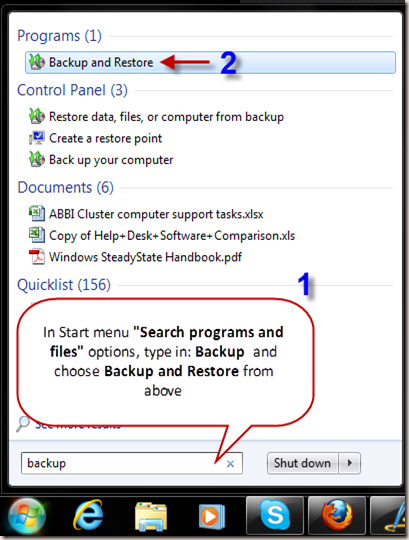
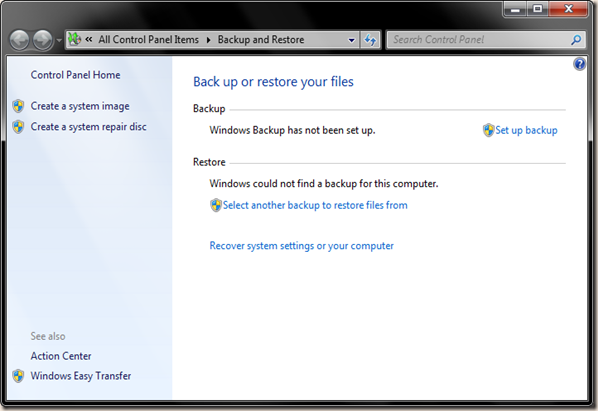
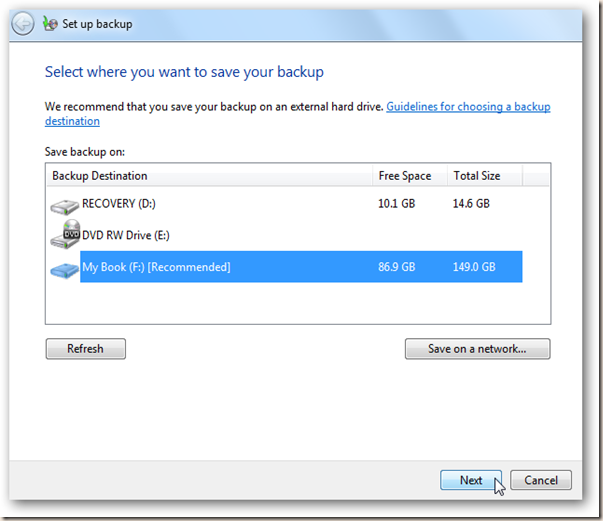
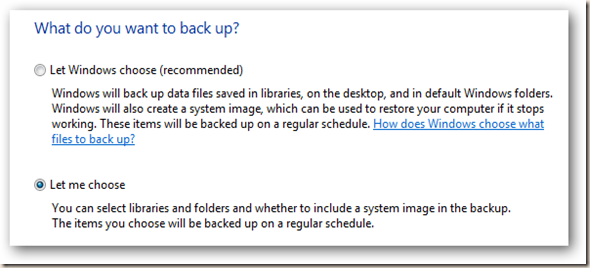
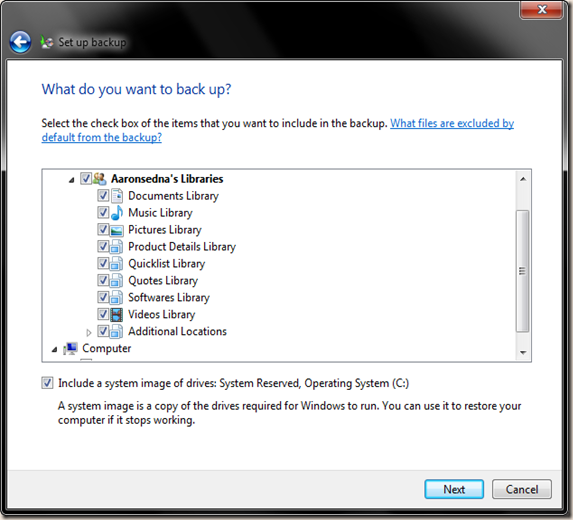
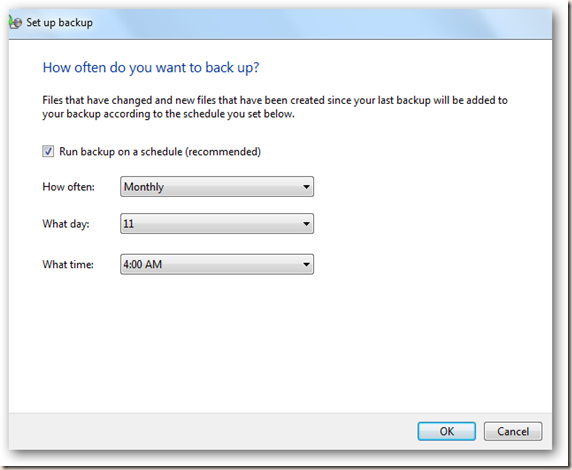
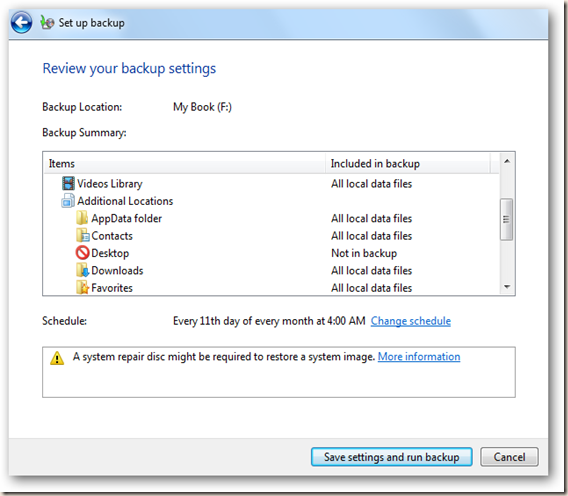
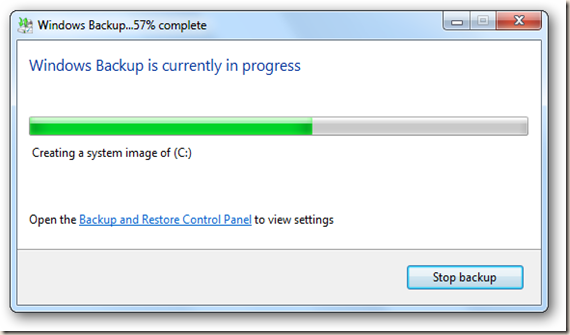
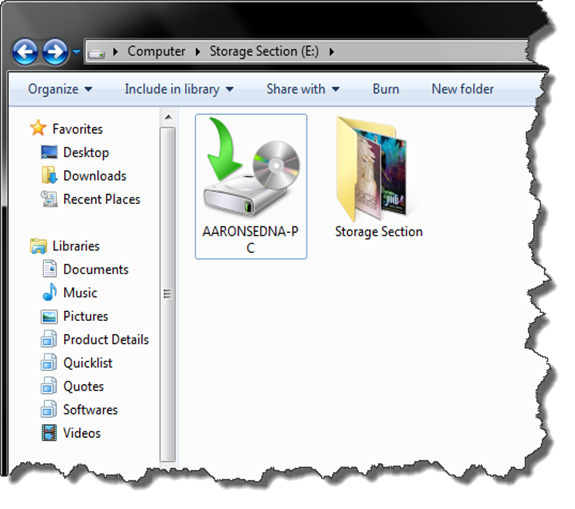
0 comments:
Post a Comment