To change the MS Office Product key, follow these steps
1. go to run and type: regedit
2. Expand HKEY_LOCAL_MACHINE > SOFTWARE > Microsoft > Office > 11.0 > Registration
3. Under the Registration subkey, locate the Globally Unique Identifiers (GUID) subkey that contain a combination of alphanumeric characters
4. After you find the GUID subkey, select the GUID subkey and delete the following registry entries
• DigitalProductID
• ProductID
5. exit registry editor
6. Open MS Word and it will prompt you to enter the new product key
7. Enter a genuine product key and press ok




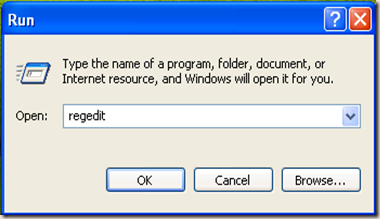

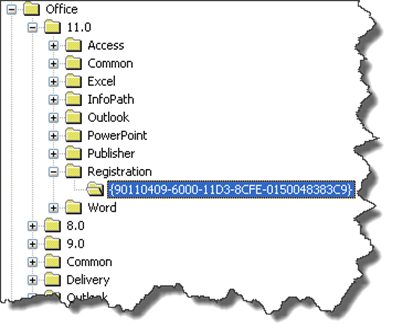
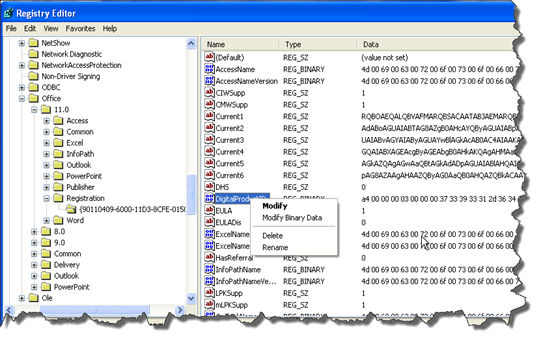
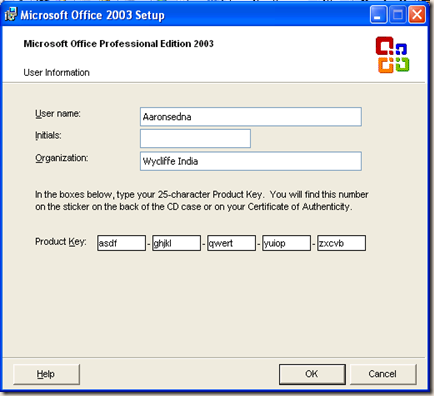
0 comments:
Post a Comment