If the Serial number label of your PC is lost, how will you retrieve the Serial number info easily?
The Serial number info can be easily retrieved from the command prompt by typing a simple command.
At the Command prompt screen, type: wmic bios get serialnumber and press enter
The Serial Number of your PC will be displayed on the Command prompt Screen.




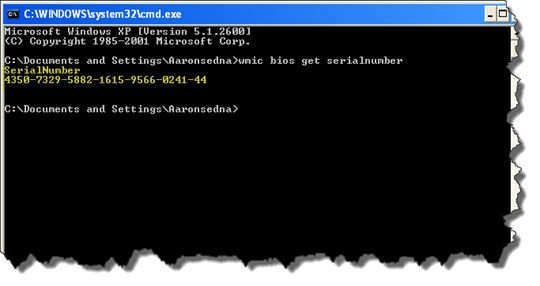
0 comments:
Post a Comment