You might have faced the issue Windows showing up a black screen saying
NTLDR is missing
Press Ctrl+Alt+Del to restart
Reason: HDD Cable loose contact
Corrupted NTLDR or NTDETECT.com file
Corrupted boot.ini file
Fix: Reseat the HDD cable
Fix the Boot.ini file your MBR repair disc
Insert your Windows Installation disk to the drive and restart the PC
When prompted to press any key to boot from the CD, press any key.
Once the Windows XP setup menu appears, press the "R" key to repair Windows.
Choose your windows partition by pressing 1 and hit Enter (Generally it is 1. But you have Multiple OS on your PC, this varies)
You will be then prompted for your administrator password, enter the password.
Copy the the NTLDR and NTDETECT.COM files from your Windows Installation disk though the Recovery Console. Here in this example, My Computer’s drive letter is F and OS partition is C
so in order to copy the mentioned files, i type the command below and press Enter
copy F:\i386\ntldr c:\
to copy ntdetect.com, type the below command and press Enter
copy F:\i386\ntdetect.com c:\
Once the the files are copied, take off the Windows Installation disc and type: EXIT and press enter to restart the PC




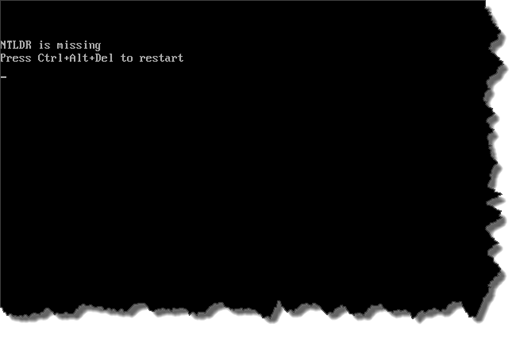
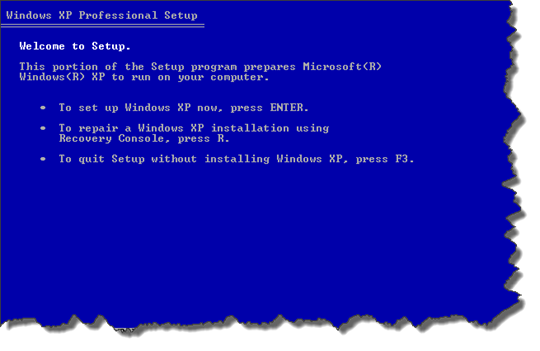
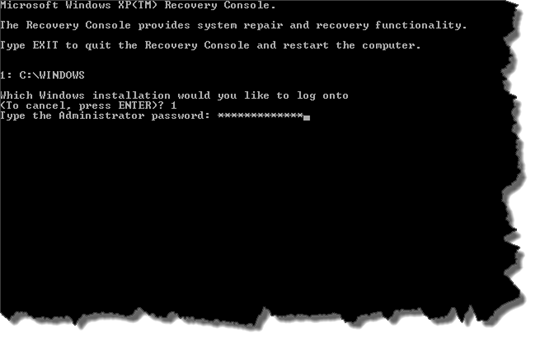
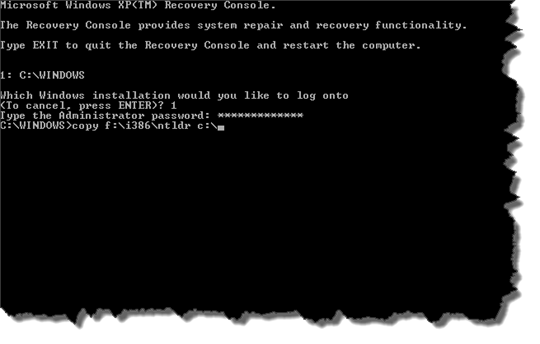
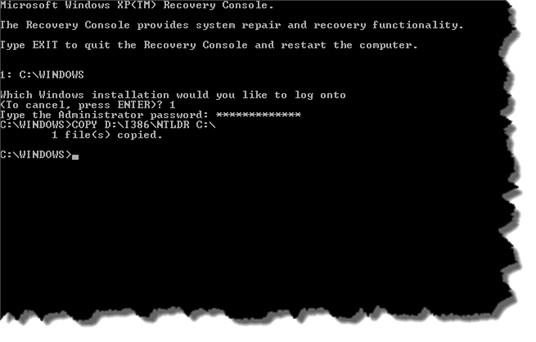
1 comments:
cool Dude!
Post a Comment