To install Inkey Software on your PC, follow these steps
1. Open InKey Setup (Indic) folder
2. Right Click the InKey Setup file and choose Run as Administrator
3. Proceed with Installation by clicking Next button.
4. Accept the License Agreement and proceed with the Installation
5. At the “Select Additional Tasks” screen, check the option: Create a Desktop Icon and click next
6. Now click Install button and wait the installation to finish.
7. Clicking finish button will launch Inkey and you will be presented with the following screen.
8. Click Ok button and choose the Keyboard you require.
9. Now click on the Inkey Options tab and check the options:
Start with Windows
Disable Startup Splash Screen (Optional)
10. Click Ok and you will see the Inkey Icon on the Taskbar, if the Installation is Successful.




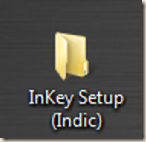
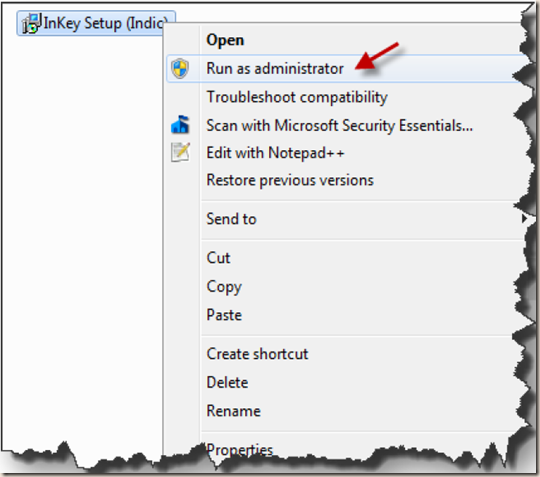
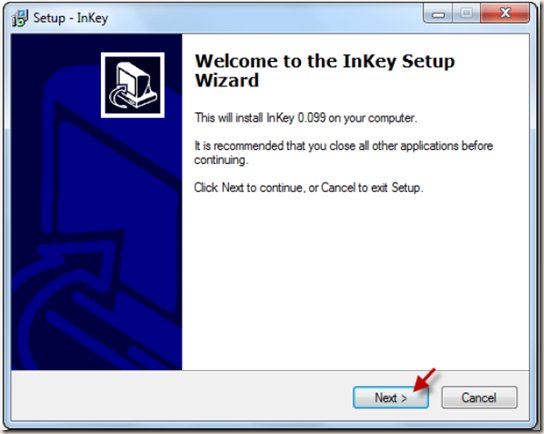
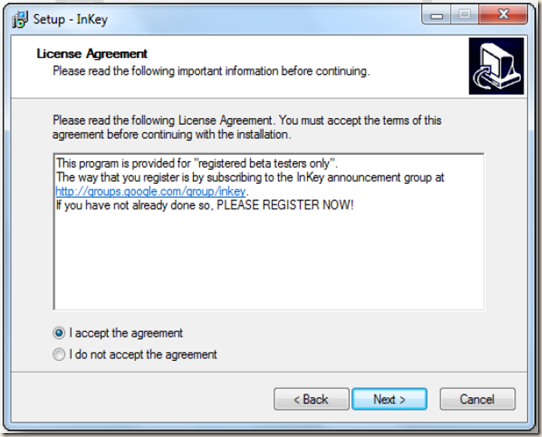
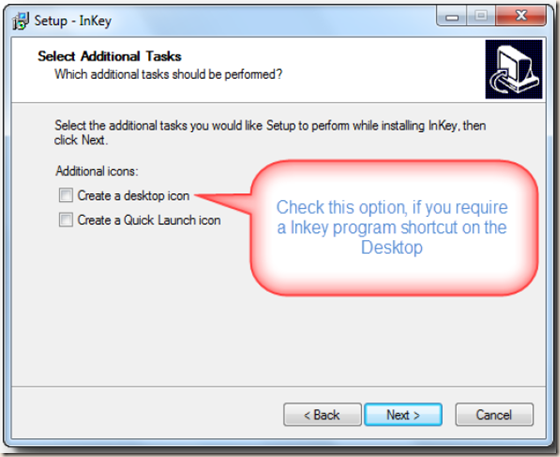
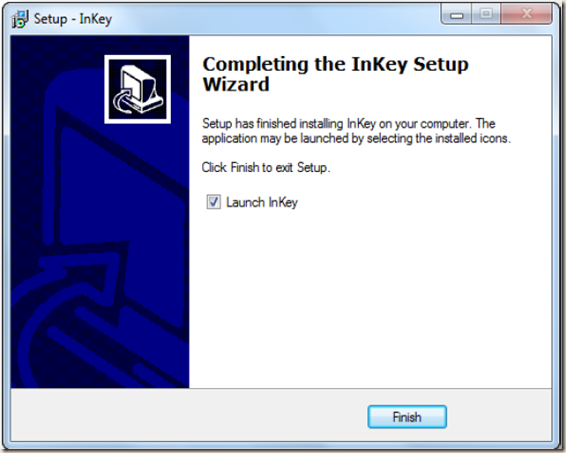
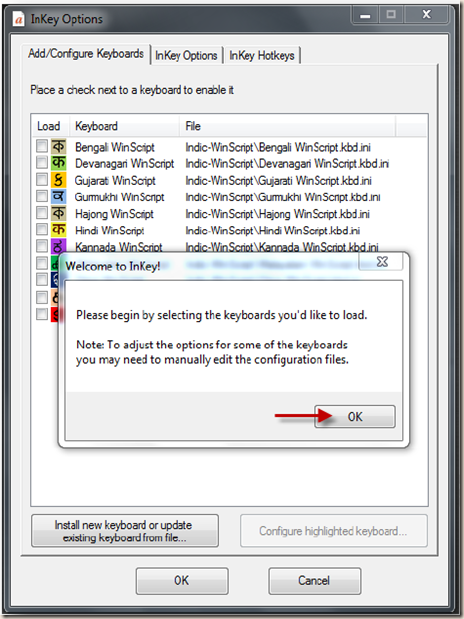
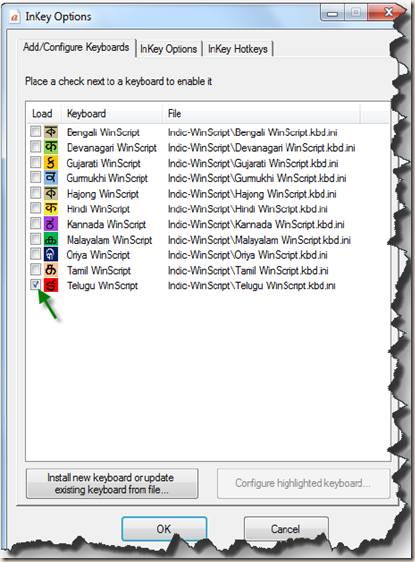
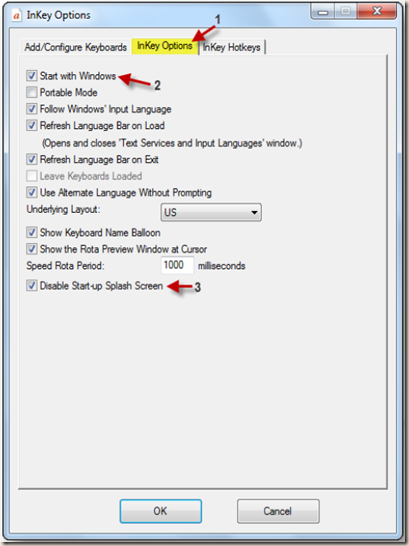
0 comments:
Post a Comment