To add a shortcut for Inprivate Browsing Mode on the desktop, follow these steps
1. Right-click on the Desktop, then click on New and choose Shortcut as shown in figure below.
1. Type the Location of the item: "%ProgramFiles%\Internet Explorer\iexplore" -private and Click Next.
1. Now type a name for the Shortcut. Herein the figure, I’ve given: “ Internet Explorer Inprivate Mode”
1. Click finish, and you will see a new Internet Explorer Shortcut with the name : “Internet Explorer (Inprivate Mode)”




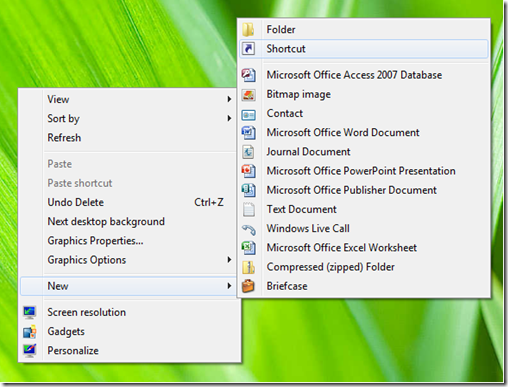
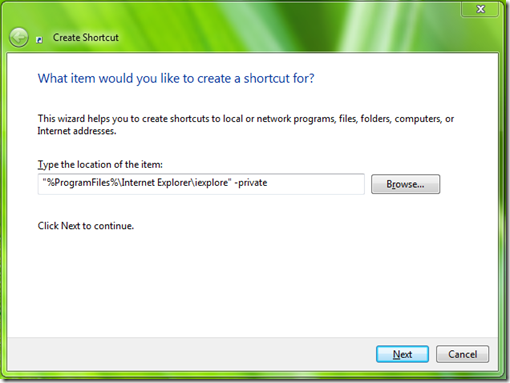
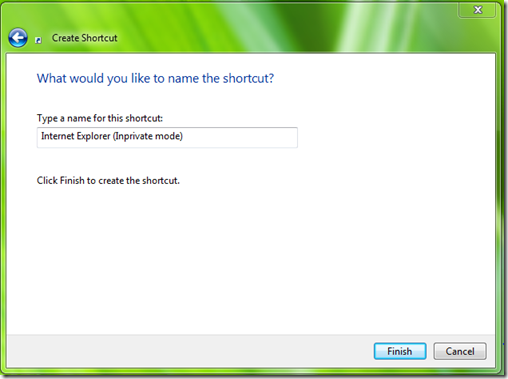
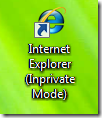
0 comments:
Post a Comment