In order to disable autoplay option by using Group policy, run gpedit.msc.
Under Computer Configuration, you will find Administrative Template. Select Administrative Template
and to the right window pane, you will find Windows Components.
In the Right window pane, double click and select, Windows Components. There you will find AutoPlay
Policies.
Double click and open AutoPlay Policies. You can choose whether to disable for just removable devices,
or entirely.
Select the option all drives and click ok




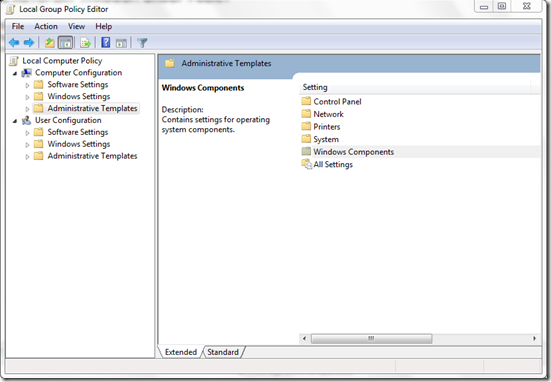
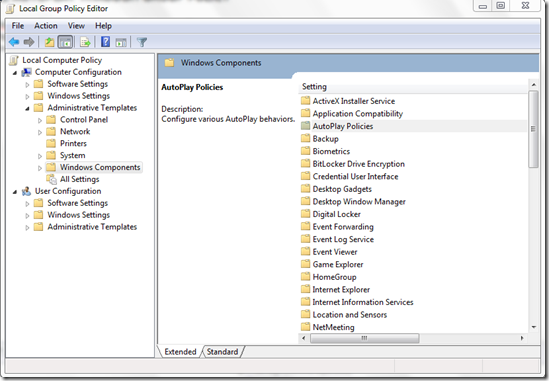
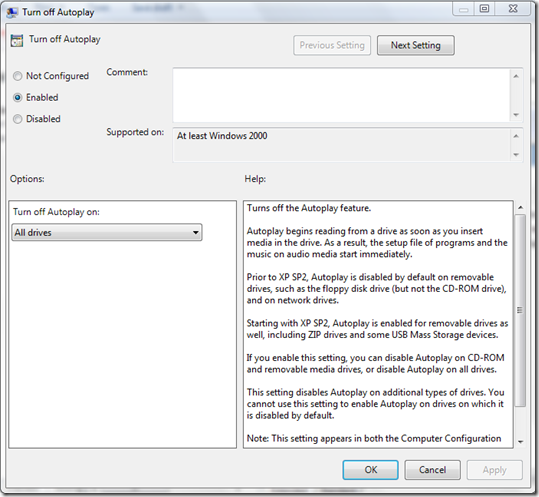
0 comments:
Post a Comment