Changing Your User Account password from Terminal is simple
For this, Open Terminal Window
In terminal, type: passwd and press Enter
When terminal prompts you for the current password, type in your Current password and press Enter
Next prompt from the terminal will be for your new password. Retype the new password and press enter.
That's it. Next time you will be able to login with your updated password.





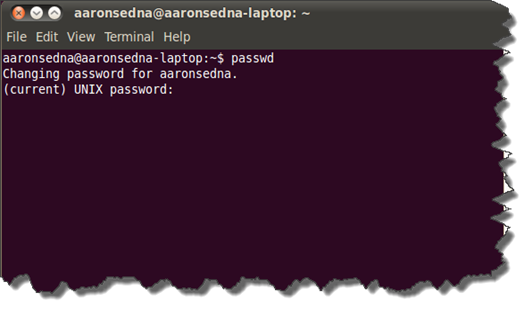
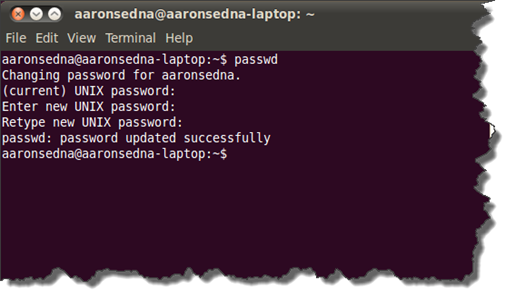
1 comments:
Hi! I am Marcus! Can you tell me how to create user account using terminal? Your help will be greatly appreciated.
Post a Comment